How do I load data from my Waters instrument?
Two methods can be used to load Waters data (.raw):
1. PEAKS Built-in Loader
PEAKS is installed with the libraries needed to read Waters.raw files automatically. So, raw files should be loaded into PEAKS without any additional configuration necessary.
2. ProteoWizard – MSConvert
You can select this option if the Built-in Loader is unable to load some raw files.
Browse to the location of msconvert.exe, which is located by default in: C:\Program Files\ProteoWizard\ProteoWizard\msconvert.exe.
ProteoWizard can be downloaded form: SourceForge.net.
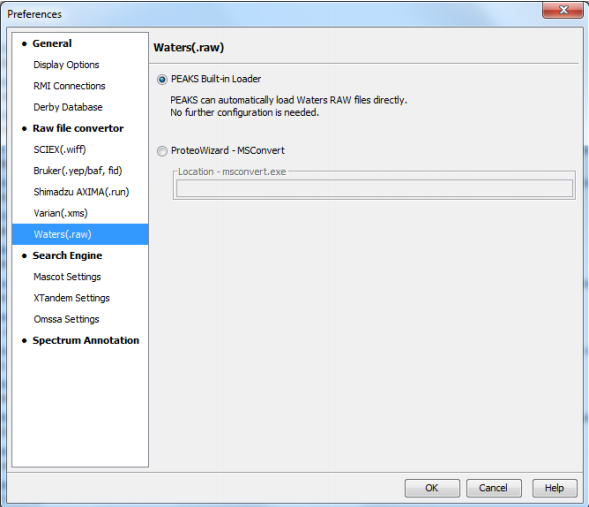
For instructions on how to load your data (after it has been extracted) into PEAKS click here or see the PEAKS User Manual.

